Add a New Book
Start by going to your Dashboard. Then click on the tab in the upper left corner called Books. You should see the following screen.
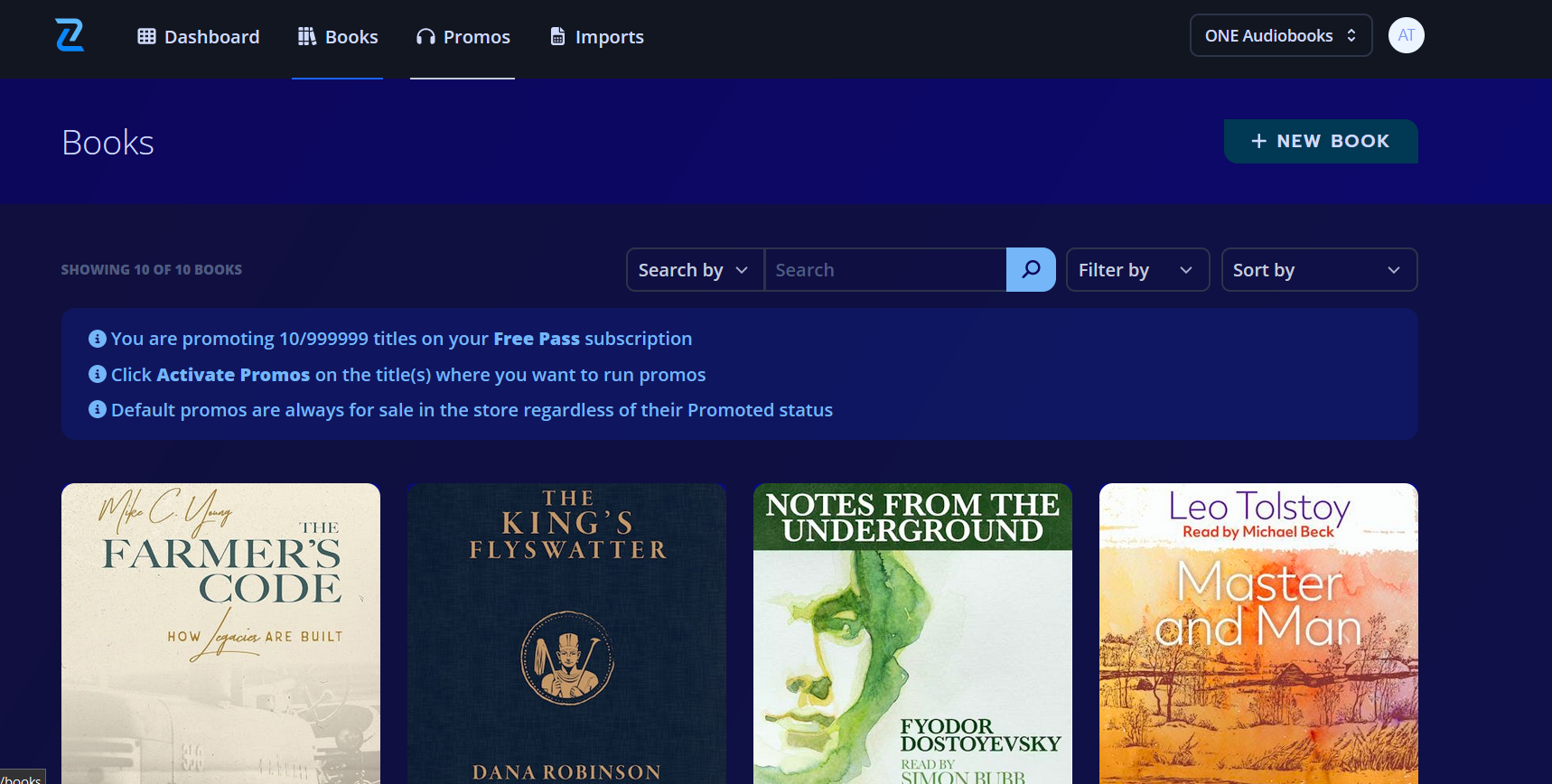
From there, click + New Book in the upper right corner. You'll be taken to this screen:

This will allow you to add all of the information about your book. When you're finished, click the Save button. From there, you will be allowed to upload the tracks for your audiobook.
Was this helpful?

