How to Change Your Password
If you want to change your password, start by clicking on your profile icon in the top right corner of the screen.

You'll see a drop-down list. Click on the option called My Profile
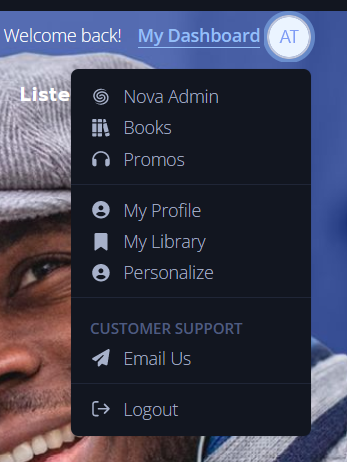
From there, you'll be taken to your profile page. You can make various changes on this page, including your name, email, photo, and password. Type in your current password, the new password, and confirm it.

Was this helpful?

